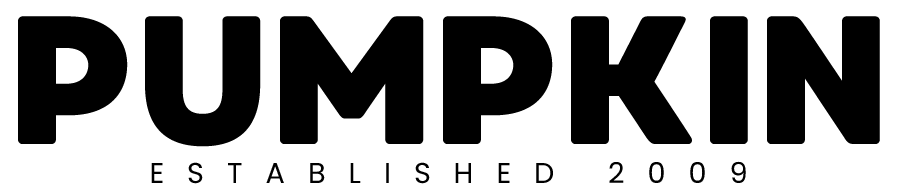When designing your website, you may have come across the term CTA. This stands for call-to-action and is often used as a button or line of text that calls your website users to take action. This could be signing up to your newsletter or email list, or booking your services, or purchasing your products. But what is the role of call-to-action buttons and text in web design? And how can this help your website succeed?
So what is the role of call-to-action buttons and text in web design?
CTAs essentially serve as signposts for your users as they navigate your website. Without clear, compelling CTAs, even the most beautifully designed websites can become confusing or directionless. Users need prompts to guide them through a journey, whether that’s making a purchase, signing up, contacting a service provider, or consuming more content. CTAs can be the perfect prompt, helping to:
- Increase conversions by prompting users to take the desired action
- Improve user experience (UX) by guiding the journey
- Reduce bounce rates by engaging users more deeply
- Drive revenue and leads through strategic placement and compelling messaging
What are the elements of an effective CTA?
To make sure that your CTA is effective for driving users, there are a number of factors you should consider. So what makes an effective CTA?
1) Text clarity and relevance
The copy on a CTA must be:
- Clear and action-oriented: Use verbs like “Get”, “Start”, “Download”, “Try”, “Buy”, or “Book”.
- Relevant to the user’s intent: Match the action to where the user is in their journey. For instance, early-stage visitors might respond better to “Learn More” or “Get Started” than “Buy Now”.
- UK-specific tip: Avoid overly salesy Americanisms like “Act Fast!” or “Get It NOW!” unless they fit your brand. UK audiences often prefer a subtler, more professional tone.
2) Visual design
- Contrast and colour- Your CTA should stand out from the background and surrounding elements. Contrasting colours work well, but ensure they are accessible (e.g. avoid red on green).
- Size and placement- make sure that your CTAs are large enough to notice, but not overwhelming. They should also be placed where users expect to see them, i.e. near relevant content, above the fold, and at logical exit points.
- Whitespace- Give your CTA breathing room with space around it. This is because crowded buttons are easy to overlook.
3) Consistency
CTAs should be visually and textually consistent across your site. If your CTAs all use rounded blue buttons with white text, avoid randomly changing styles unless testing a variation.

Wording your CTA for the best possible results
The wording of your CTA is as important as its placement or design. A well-written CTA will:
- Resonate with the audience
- Communicate value
- Align with the user’s emotional or practical motivations
To get the most out of your CTA you should consider:
- Using personal language- Use first-person phrasing when appropriate: “Start my free trial” often performs better than “Start your free trial”, as it creates a sense of ownership.
- Highlight benefits- Instead of “Download Now”, try “Download Your Free Guide to Tax Planning”. This adds context and value.
- Reduce friction- Avoid words that imply effort or risk. Instead of “Submit”, use “Get My Quote” or “Send Enquiry”. Avoid any suggestion of obligation unless it’s essential.
Placement strategies for your CTA
Where you place CTAs on your website has a notable impact on how likely users are to see and click them. Some strategic placement options include:
- Above the fold- Place your most important CTA high on the page so users see it without scrolling. This is especially important on landing pages.
- End of content- Once a user finishes reading an article or product description, a CTA here can nudge them forward to the next step.
- In navigation menus- Having a persistent CTA (like “Start Free Trial” or “Contact Us”) in your header navigation ensures it’s always visible.
Mobile considerations for CTA design
Mobile-first design is critical, especially with over 60% of web traffic coming from mobile devices. As a result, your CTAs must be usable and aesthetic on all screen sizes. As a result, you should make sure to design CTAs that:
- Are thumb-friendly- This means easily tappable, and usually at least 44×44 pixels.
- Are fast-loading- Avoid overly complex designs that slow down page speed.
- Stay visible- Consider sticky buttons on mobile devices for key actions.
What are the most common CTA mistakes to avoid?
Some of the most common CTA mistakes include:
- Vague language- “Click Here” tells the user nothing. Be specific in your language for more click throughs.
- Too many CTAs- Multiple competing buttons on one page confuses users. Make sure the intended journey is clear.
- Hidden CTAs- Don’t bury your CTA under large chunks of text or visuals.
Designing call-to-action buttons and text for your web design
Call-to-action buttons and text are among the most vital elements in any web design strategy. These should be carefully created touch points that guide user behaviour, support UX, and drive business objectives.
Here at Pumpkin Web Design, we are Preston’s leading web design and web marketing experts. From SEO to content, we are the team you can count on for your businesses online success. Why not get in touch today to find out more?