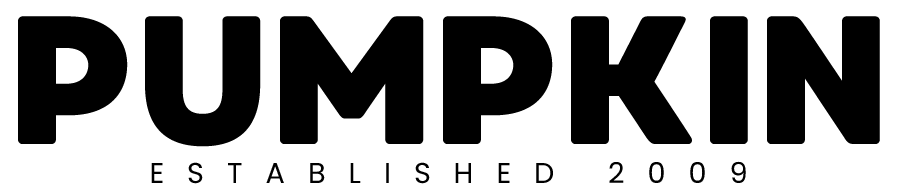So you’ve taken the plunge and set up your Facebook and Twitter accounts! And so you should!
But now you have Twitter “Followers” and Facebook “Likes”, you’re possible wondering 1) What on earth am I going to say to these people, and 2) Where am I going to find the time to update one of these social tools, let alone 2. Right?
You might be glad to know that it is possible to link various social utilities together, meaning that you can focus on updating one whilst all the rest follow suite. Its worth doing if your pushed for time and still want to keep your online marketing tools up to date.
Heres how!
Lets look at linking Facebook to Twitter then, allowing us to focus on keeping facebook up to date with posts, images etc whilst twitter follows by displaying any text posted and links to your images on Facebook.
Log into Facebook
Select your Facebook business page from the left hand column (if you have many Facebook Pages you can click on the “more” link which appears when you hover over your pages in the left hand column)
Now click on “manage” towards the top right of your screen
Now choose “edit page” from the dropdown menu
Next, in the left hand column choose “resources”
Now click “link your page to Twitter” from the menu in the main body column
Now find which page you would like to link then click “link to Twitter”
If you are already logged in to Twitter the application should automatically connect – otherwise, pop in your Twitter username and passwork and away you go…